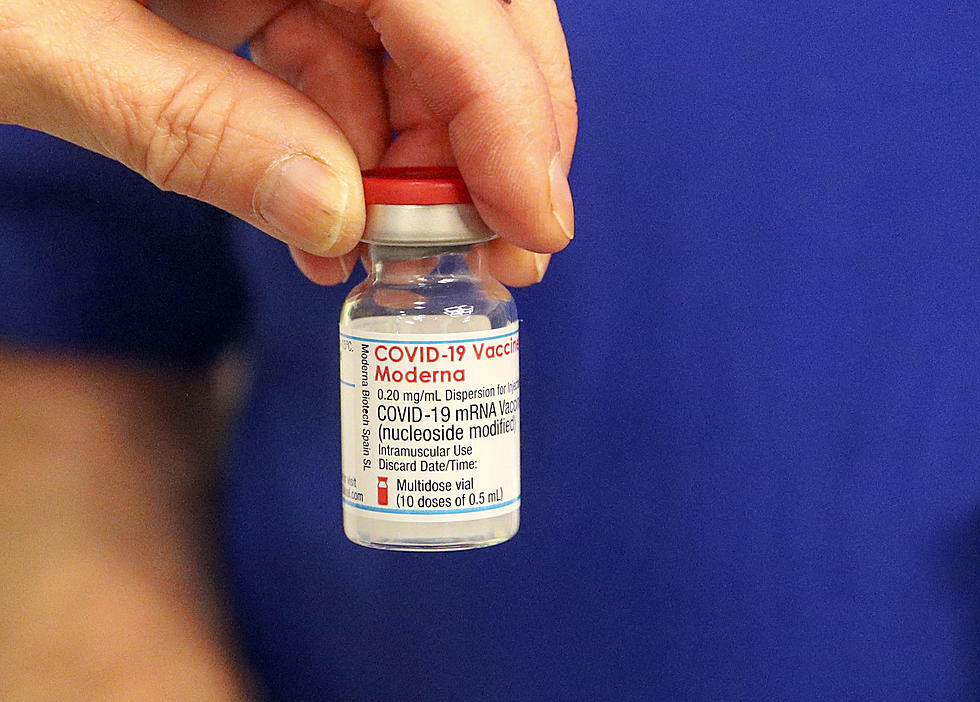Ways to Look Your Best on Video Calls
Everybody's doing it. Video calls are a great way to stay connected with your family, friends, and coworkers during these days of social distancing. I have a Zoom scheduled with family tonight to sing Happy Birthday to my cousin. It's fun.
While skipping your morning shower may sound tempting because you have no where to go, you may want to reconsider. I found some tips for you on how to look your best while on Zoom, FaceTime, Google Hangout, or whatever you're using from the NY Post. You never know when someone's taking a screenshot and posting it on their social media. Lol. Those posts are becoming more and more popular.
Office Video Calls and Beyond - Put on a shirt that you would wear to work. Your bottoms really don't matter. NO pajama tops. You want your boss to think you're getting something done, not just lounging around. Stay away from busy patterns and bright white shirts...they'll look weird on camera. The best colors to wear are pastels or softer solid colors.
Hair and Makeup - Experts say your eyes are the first things that will look bad on camera. But, you don't have to go crazy. Light makeup is good...nothing extreme...no need for bright red lips. Lol.
Lighting - Natural light looks best , so face a window and get as close as you can. If that's not an option, put a light behind your computer, not above it. Lighting directly above you will put dark shadows on you. Oh, and lighting from below can give you a double chin.
Background - The article suggests a blank wall with a few friendly props, like a plant, some art work, or a pic. Don't let the person your chatting with see your clutter.
Setup - You want to position the camera so it's at eye level...that's the most flattering. Grab some books, catalogs, whatever you have to prop it up. Only put your head and shoulders on the screen. Don't zoom in too close to your face....it looks weird. Lol.
Good luck. Happy Video Chatting.
More From 94.5 PST